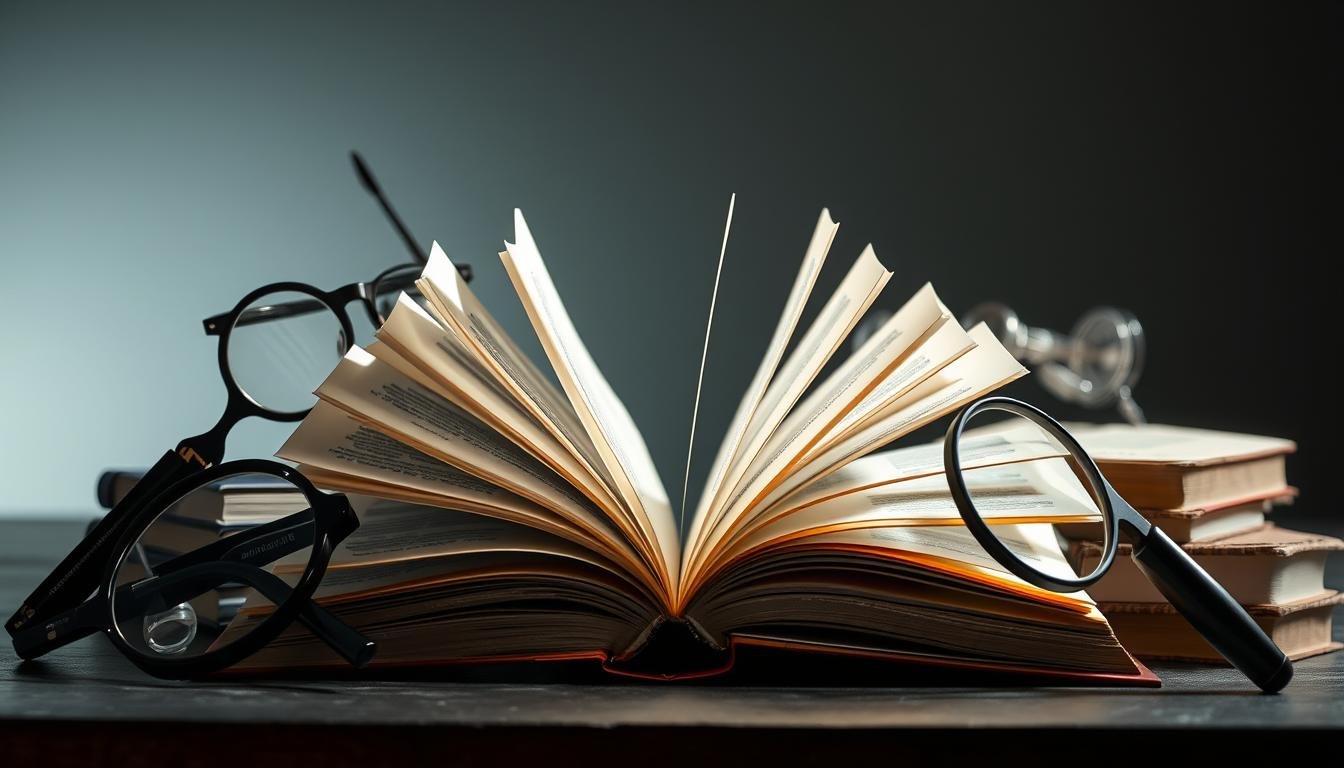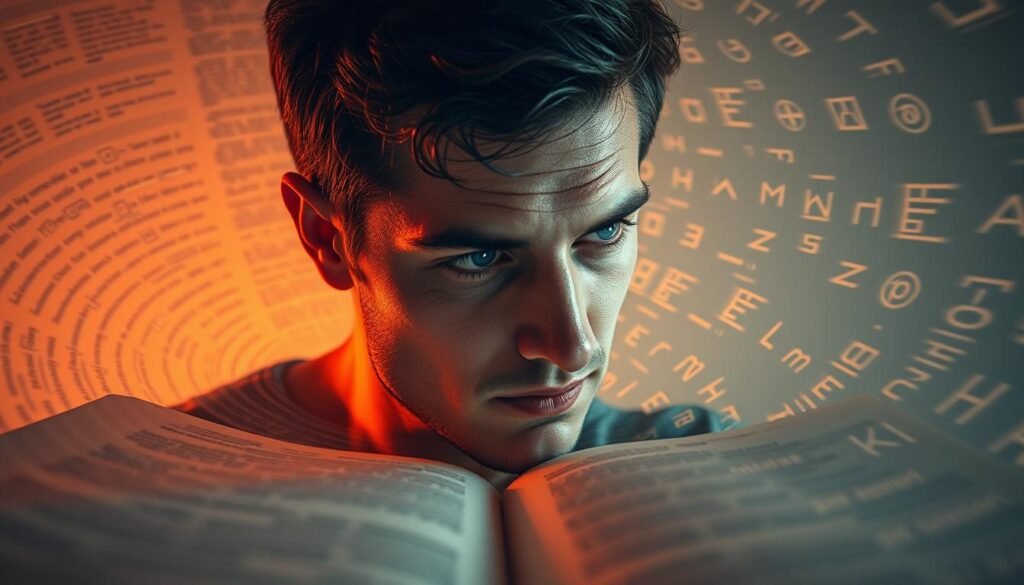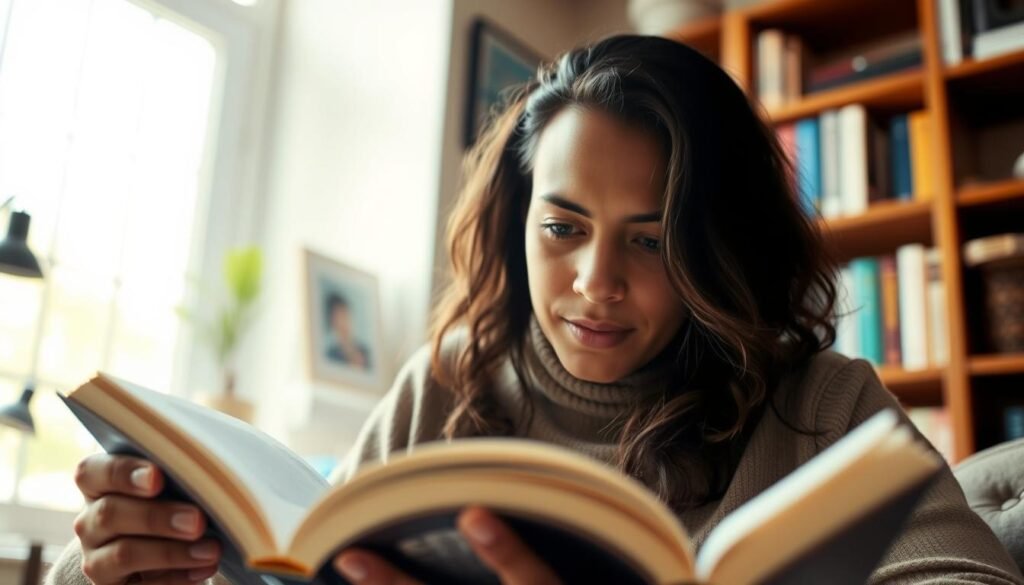Ever wondered how some people seem to devour books in record time while retaining every detail? What if you could learn speed read and unlock the same potential? This skill isn’t just for prodigies—it’s a practical tool for anyone looking to save time and boost productivity.
Most people process around 200-400 words per minute, but with the right techniques, you can double or even triple that rate. Tools like Iris Reading and Spreeder make it easier than ever to improve your reading efficiency. Even Tim Ferriss’ 10-minute program offers quick results for busy individuals.
Whether you’re a student, professional, or lifelong learner, mastering this skill can transform how you absorb information. Techniques like the Pointer Method, chunking, and RSVP can help you achieve comprehension rates of 80-90%. Ready to take the first step? Let’s dive in.
Key Takeaways
- Speed reading can save time and enhance productivity.
- Tools like Iris Reading and Spreeder simplify the learning process.
- Techniques such as chunking and RSVP improve efficiency.
- Comprehension rates of 80-90% are achievable with practice.
- This skill is valuable for academic, career, and personal growth.
What is Speed Reading and Why It Matters
Have you ever considered how much more you could achieve by absorbing information faster? Speed reading is a systematic approach that allows you to process text at rates exceeding 500 words per minute. This skill isn’t just about skimming—it’s about enhancing comprehension while saving time.
At its core, speed reading relies on neurocognitive strategies. By reducing subvocalization—the habit of silently pronouncing words—and expanding your peripheral vision, you can significantly boost your reading speed. Tools like Spreeder and SwiftRead use the RSVP method to display words at 400-800 words per minute, helping you train your brain to process text more efficiently.
Understanding the Basics of Speed Reading
Speed reading techniques were first popularized by Evelyn Wood in the 1950s. Her methods focused on minimizing unnecessary eye movements and improving focus. Today, modern tools like Spreeder’s cloud library sync your progress across devices, making it easier to practice consistently.
One key aspect is reducing subvocalization, a strategy supported by the University of Alabama. By training your brain to recognize words without internally “sounding them out,” you can process text faster. Additionally, expanding your peripheral vision allows you to take in more words at once, further increasing your efficiency.
The Benefits of Increasing Your Reading Speed
Mastering speed reading offers numerous advantages. Professionals report processing emails, reports, and research papers up to three times faster. This skill also provides a competitive edge in careers, enabling quicker mastery of industry trends and certifications.
For example, a law student using speed reading techniques was able to read 1,200 pages per week, compared to peers averaging 400 pages. Tools like Spreeder’s vocabulary builder, with its 146,000-word dictionary, further enhance comprehension and retention.
Contrary to the myth that speed reading is just skimming, studies show that comprehension rates of 80-90% are achievable with proper techniques. By incorporating methods like the memory palace from SuperLearner courses, you can retain more information while reading faster.
How to Get Started with Speed Reading
Ready to take your reading skills to the next level? Start by understanding where you stand. Assessing your current reading speed is the first step toward improvement. This process helps you set realistic goals and track your progress effectively.
Assessing Your Current Reading Speed
To measure your reading speed, pick a book or digital material and time yourself reading a paragraph. Count the number of words and divide by the time taken to calculate your words-per-minute (WPM) rate. This simple test gives you a baseline to work from.
Tools like SwiftRead PRO can automate this process, especially for PDFs and EPUBs. They provide accurate tracking and insights into your progress. Knowing your starting point is essential for setting achievable milestones.
Setting Realistic Goals for Improvement
Once you have your baseline, aim for gradual increases. A realistic target is improving by 50 WPM each month, with a 5% boost in comprehension. Tools like Spreeder’s analytics dashboard can help you visualize your progress and stay motivated.
Practice sessions should be short and focused—25 minutes with 5-minute breaks. Avoid overestimating your initial capacity. Remember, consistency is key. Daily practice leads to better retention and skill development over time.
Introduce the SMART goal framework to your reading improvement plan. Specific, Measurable, Achievable, Relevant, and Time-bound goals ensure steady progress. For example, a marketing executive improved technical manual processing by 60% using these techniques.
Eye-Hop™ PDF exercises are excellent for practicing chunking, a technique that enhances reading efficiency. With consistent effort, you can move from an average of 250 WPM to expert levels of 800+ WPM.
Essential Speed Reading Techniques
Mastering essential techniques can transform how you process information. Whether you’re tackling a dense report or a novel, these methods help you read faster while maintaining comprehension. Let’s explore three proven strategies to enhance your efficiency.
The Pointer Method: A Simple Yet Effective Technique
The Pointer Method uses your finger or a pen to guide your eyes across the text. This reduces regression—the habit of rereading lines—by up to 40%. Try linear, Z-shaped, or spiral pacing patterns to find what works best for you.
This technique is especially useful for breaking bad reading habits like subvocalization. By focusing on movement, you train your brain to process words without internally pronouncing them.
Chunking: Reading Groups of Words for Faster Comprehension
Chunking involves grouping words together to minimize eye stops. Instead of reading word by word, you process chunks words in sets of three or more. This cuts eye stops from 5-7 per line to just 2-3.
Tools like Spreeder’s word-group exercises can help you practice. Research shows that chunking improves retention by 22%, making it a powerful tool for efficient reading.
Skimming and Scanning: Capturing Key Information Quickly
Skimming and scanning are ideal for extracting essential details from large volumes of text. Start with headings, then move to topic sentences, and finally focus on numbers or names. A quick 30-second scanning drill using SwiftRead can help you locate key facts efficiently.
However, avoid over-skimming in technical or legal documents where every detail matters. Adapt these methods to your reading material for the best results.
Improving Comprehension While Speed Reading
Want to absorb more information without losing understanding? Enhancing comprehension is key to mastering speed reading. By focusing on vocabulary and memory techniques, you can retain more new knowledge while processing text efficiently.
Enhancing Vocabulary for Better Understanding
Building a strong vocabulary is essential for better comprehension. Research from Spreeder shows that a 1% increase in vocabulary can boost your reading speed by 8%. Tools like the Frayer Model help by breaking down terms into definitions, examples, and non-examples.
For instance, Spreeder’s inline Wikipedia integration provides instant context for unfamiliar words. This feature is particularly useful for technical materials, where understanding specific terms is crucial.
Using Visualization and Memory Techniques
Visualization and memory techniques can significantly improve retention. The memory palace method, for example, helps you associate information with familiar locations. This technique is especially effective for structuring book chapters or complex concepts.
Mind mapping, another powerful tool, improves recall by 35%. By creating visual diagrams of key ideas, you can better organize and retain information. Combining these methods with the Cornell note-taking system ensures you capture essential details while reading quickly.
Case studies show that medical students using these techniques retain drug mechanisms 50% faster. Whether you’re reading fiction or technical texts, visualization exercises like creating mental movies can enhance your experience.
Overcoming Common Speed Reading Challenges
Struggling to break free from slow reading patterns? You’re not alone. Many face challenges like subvocalization and regression, which can hinder progress. The good news? With the right strategies, these bad habits can be overcome.
Breaking the Habit of Subvocalization
Subvocalization, or silently pronouncing words, is a common reading habit that slows you down. Studies show that chewing gum can reduce this by 31%. Another effective method is metronome training, syncing your pacing to 60-80 BPM beats.
Tools like Spreeder’s preview function introduce the “phrase priming” technique. This helps your brain recognize groups of words without internal speech. A 7-day detox plan can also gradually reduce this vocalization crutch.
Reducing Regression: Avoiding the Need to Reread
Regression, or the tendency to reread lines, is another challenge. SwiftRead’s RSVP mode decreases this to less than 5%. A simple drill like the cover-read-uncover method can also help. Cover the text, read, then uncover to check comprehension.
Environmental fixes, such as blue light filters and ergonomic setups, can improve focus. Case studies show that journalists have doubled their output by controlling regression. Alabama University’s 5-step habit reversal protocol is another proven solution.
Tools and Resources to Enhance Speed Reading
Looking for ways to process information more efficiently? The right tools and resources can make all the difference. Whether you’re a beginner or looking to refine your skills, there are popular speed reading tools and courses designed to help read faster and retain more.
Popular Speed Reading Software and Apps
Several software options cater to different learning styles. Iris Reading offers live classes in 12 countries, with courses ranging from $50 to $500. It’s ideal for people who prefer structured, instructor-led sessions.
Spreeder, on the other hand, provides a self-paced approach with a one-time fee of $37. It includes a 146,000-word dictionary and a cloud library, making it perfect for academic research. SwiftRead PRO supports PDF and EPUB formats, costing $4.99 per month, and is great for those who prefer the RSVP method.
Browser extensions like SwiftRead (4.5 stars) and Reedy (4.8 stars) are also worth considering. They integrate seamlessly with your website or blog reading habits, offering quick access to speed reading tools.
Online Courses and Classes for Speed Reading
For those seeking a comprehensive learning experience, online courses are a great option. SuperLearner offers a memory-speed combo course for $49 per month, combining speed reading with memory techniques. Jim Kwik’s Mindvalley course is another excellent choice, focusing on brain optimization and faster learning.
Corporate training options, like IBM’s speed reading workshops, are also available for professionals. These programs are tailored to help teams process large volumes of information quickly and efficiently.
If you’re on a budget, Eye-Hop™ provides free resources that are a great starting point. However, paid alternatives often offer more advanced features and personalized support.
When selecting a tool or course, consider your skill level and the type of content you’ll be reading. Avoid unrealistic claims like “2,000 WPM” and focus on programs with proven results and positive reviews.
Creating the Right Environment for Speed Reading
Your surroundings play a crucial role in how effectively you process information. A well-designed space can enhance your focus and make your reading experience more enjoyable. From lighting to posture, every detail matters when it comes to optimizing your environment.
Minimizing Distractions for Better Focus
Distractions can significantly slow down your progress. Start by creating a dedicated workspace free from interruptions. Tools like Freedom and Cold Turkey can block distracting websites, helping you stay on track.
Consider using noise control methods like brown noise or classical music to maintain concentration. A case study showed that a programmer improved technical manual processing speed by 3x after implementing these strategies.
Optimizing Lighting and Posture for Comfort
Lighting and posture are essential for long reading sessions. Research suggests that 68°F is the optimal temperature for cognitive performance. Use warm lighting to reduce eye strain and follow the 20-20-20 rule: take a 20-second break every 20 minutes.
Ergonomic setups, such as adjusting monitor height and chair tilt, can prevent fatigue. Harvard ergonomics guidelines recommend maintaining an upright posture to improve retention rates. Small adjustments can make a big difference in your comfort and efficiency.
Practicing Speed Reading Daily
Consistency is the key to mastering any skill, and speed reading is no exception. By integrating it into your daily routine, you can see significant improvements in both speed and comprehension. Tools like Spreeder make it easy to track your progress, ensuring you stay on the right path.
Incorporating Speed Reading into Your Routine
Start by creating a morning ritual. Spend 20 minutes scanning news articles or blog posts using tools like SwiftRead. This not only helps you stay informed but also sharpens your skills. Use your commute time for audiobook and text sync training, turning idle moments into productive practice sessions.
Implement weekly challenges, such as aiming for a 10% increase in words per minute (WPM). Reflective journaling can help you identify error patterns and track breakthroughs. Spreeder’s achievement badge system adds a fun, motivational element to your journey.
Tracking Your Progress and Measuring Improvement
Analyzing progress metrics is crucial. Focus on WPM, comprehension, and retention rates. Spreeder’s tracking features provide detailed insights, helping you understand where you excel and where you need improvement. For plateaus, try a technique rotation strategy to keep your practice fresh and effective.
Rotate your reading materials between fiction, non-fiction, and technical texts to challenge your brain in different ways. Family participation, like speed reading competitions, can make the process more engaging. Remember, even Navy SEALs apply the 40% rule to push their limits—you can too.
Advanced Speed Reading Techniques
Ever thought about processing information at lightning speed while retaining every detail? Advanced techniques like RSVP and eye training can help you achieve just that. These methods go beyond the basics, offering strategies to push your limits and train read more efficiently.
Using RSVP (Rapid Serial Visual Presentation)
RSVP is a powerful tool that displays words at high rates, often between 800-1,200 words per minute. This method reduces the need for eye movements, allowing you to focus on comprehension. Tools like SwiftRead and Spreeder offer customizable settings for chunk size, font, and spacing to match your preferences.
For maximum efficiency, combine RSVP with chunking. This combo helps you process groups of words simultaneously, boosting your normal speed. However, avoid overusing RSVP for deep learning material, as it’s better suited for quick information absorption.
Start with a 2-week acclimation plan, gradually increasing from 300 to 600 per minute. This approach ensures a smooth transition and minimizes strain. Military intelligence analysts often use RSVP for rapid data processing, showcasing its real-world applications.
Training Your Eyes for Faster Movement
Eye movement training is another key aspect of advanced techniques. Saccadic exercises, like figure-8 tracking and near-far focusing, reduce fixation duration by 60ms. These drills improve peripheral vision, allowing you to take in more words at once.
Use newspaper columns for peripheral expansion drills. This method trains your eyes to scan horizontally and vertically, enhancing your overall efficiency. MIT’s 2023 eye-tracking research highlights the effectiveness of these exercises in improving reading speed.
Remember, consistency is crucial. Dedicate 10-15 minutes daily to these exercises for noticeable results. With practice, you’ll find that speed reading made easier through advanced techniques becomes second nature.
Applying Speed Reading in Real Life
What if you could tackle your workload with greater efficiency and still retain critical details? Speed reading isn’t just a skill—it’s a practical tool that can transform how you handle academic and professional tasks. From students to executives, this technique offers measurable benefits in productivity and comprehension.
Speed Reading for Academic Success
Students often face overwhelming reading loads, but speed reading can make a significant difference. For example, law students using these methods process over 1,200 pages weekly, compared to the average of 400 pages. One effective strategy is analyzing a textbook’s table of contents before the semester starts. This approach helps prioritize key sections and saves time.
Medical students also benefit by digesting research papers more efficiently. Techniques like skimming and rereading allow them to focus on critical details without getting bogged down. Teachers can even apply these methods to grade papers faster, ensuring timely feedback for their students.
Using Speed Reading in Professional Settings
In the corporate world, speed reading is a game-changer. Investors use it to analyze SEC filings quickly, while consultants at firms like McKinsey rely on it to process large volumes of data. Entrepreneurs can scan market reports in a third of the usual time, giving them a competitive edge.
Tech professionals adapt speed reading to handle code documentation efficiently. Legal experts use the skim-reread method for case law, ensuring they don’t miss crucial details. Tools like Spreeder’s browser extension save professionals an average of 7.3 hours weekly, making it a valuable addition to their workflow.
Email management systems using RSVP previews further enhance productivity. By integrating speed reading into daily tasks, professionals across industries can achieve more in less time.
Common Myths About Speed Reading
Many people believe speed reading is a superpower, but the truth is more nuanced. While it’s a valuable skill, there are several misconceptions that can lead to unrealistic expectations. Let’s separate fact from fiction and explore what’s truly achievable.
Debunking Misconceptions About Reading Speed
One common myth is that you can achieve 25,000 words per minute through “photo reading.” In reality, this claim lacks scientific backing. A realistic ceiling for most readers is around 600 WPM with 80% comprehension, according to Iris data.
Another misconception is that skipping every other line can improve efficiency. This approach often kills comprehension, making it a bad habit to avoid. Instead, focus on techniques like chunking and RSVP, which balance speed and understanding.
Age also plays a role. While younger people may have more brain plasticity, older individuals often compensate with experience. The key is to adapt techniques to your unique needs and capabilities.
Understanding the Limits of Speed Reading
Speed reading isn’t a one-size-fits-all solution. For example, fiction and technical materials require different approaches. While you might skim a novel, dense texts like contracts or poetry demand slower, more deliberate reading.
Experts agree that a 3x improvement in normal speed is typical for most learners. Pushing beyond this can lead to misinterpretation risks, especially in complex content. Malcolm Gladwell’s 10,000-hour rule applies here—consistent practice is essential for mastery.
Finally, while AI can process text at incredible rates, human limits are different. Aim for steady progress rather than unrealistic benchmarks. By understanding these boundaries, you can set achievable goals and avoid frustration.
Speed Reading for Different Types of Content
Not all reading materials are created equal, and neither should your approach to them. Whether you’re diving into a novel, skimming an article, or analyzing a technical manual, adapting your reading strategy can make a significant difference in both speed and comprehension.
How to Speed Read Books and Novels
When it comes to fiction, maintaining immersion is key. A study by Spreeder found that readers could increase their pace by 35% without losing the emotional connection to the story. One effective strategy is chapter spoiler skimming—quickly reviewing the first and last sentences of each chapter to anchor the plot.
For non-fiction books, start with the abstract or introduction, then jump to the conclusion. This triage method helps you focus on the most critical information before diving into the details. Tools like SwiftRead’s article mode can also remove distractions, allowing for more focused reading.
Speed Reading Articles and Blog Posts
Articles and blog posts often follow a predictable structure. Use the inverted pyramid approach—start with the headline, then the first paragraph, and finally scan for key points. This method is particularly useful for news articles, where the most important details are usually at the top.
For technical content, try the diagram-first methodology. Look at charts, graphs, or images before reading the accompanying text. This visual anchor helps you process complex information more efficiently. Academic papers benefit from the IMRaD structure—focus on the introduction, methods, results, and discussion sections to quickly grasp the core findings.
Building a Speed Reading Habit
Building a consistent habit is the foundation of mastering any skill, and speed reading is no exception. Research from University College London shows that it takes an average of 66 days to form a new habit. By incorporating practical strategies, you can make speed reading a natural part of your daily routine.
Tips for Consistent Practice
Start by attaching your reading practice to existing routines, like your morning coffee. This technique, known as habit stacking, makes it easier to stay consistent. Tools like Spreeder’s streak counter can boost your motivation by tracking your progress and rewarding 30-day retention with a 40% improvement rate.
Gamification is another powerful tool. Spreeder’s achievement badges and leaderboards turn practice into a fun challenge. For added accountability, partner with a friend for weekly Zoom challenges. These small steps can lead to significant improvements over time.
Staying Motivated to Improve Your Reading Speed
Micro-practice sessions are a great way to stay engaged. Use 5-minute mobile sessions during waits to keep your skills sharp. Design a dedicated speed reading corner in your home to minimize distractions and enhance focus.
Visualizing your progress is key. Create WPM growth charts to track your improvement. Reward yourself by converting completed books into experiences, like a trip or a special treat. If you hit a setback, follow the 3-day reset rule to get back on track.
Engage with communities like Reddit’s r/speedreading for support and inspiration. Finally, conduct an annual review of your personal reading analytics to celebrate your achievements and set new goals. With these strategies, you’ll build a lasting speed reading habit and unlock new levels of knowledge.
Speed Reading and Memory Retention
Have you ever wondered how to retain more information while reading faster? Speed reading isn’t just about processing words quickly—it’s also about ensuring that the knowledge sticks. By combining effective techniques, you can enhance both your reading speed and memory retention.
How Speed Reading Affects Recall
When you read faster, your brain processes information in larger chunks. This can lead to better recall if paired with the right strategies. For example, spaced repetition—a method where you review material at increasing intervals—can boost retention to 92%, according to SuperLearner data.
Mind mapping is another powerful tool. It improves recall by 35% compared to traditional note-taking. By visually organizing key ideas, you create a mental framework that makes it easier to retrieve new knowledge later.
Techniques to Improve Memory While Speed Reading
One effective method is the Feynman Technique, adapted for speed readers. After reading a section, explain it in simple terms as if teaching someone else. This reinforces your understanding and helps cement the information in your memory.
Another approach is integrating digital flashcards with tools like Anki. Create flashcards from your reading material and review them daily. This leverages the Ebbinghaus forgetting curve, ensuring you retain more over time.
For those preparing for exams, the Cornell note-taking method can be tailored to different reading speeds. Focus on summarizing key points in the margins, then review them within 24 hours to solidify your comprehension.
Nutrition also plays a role. Omega-3s and antioxidants have been shown to support brain health, enhancing your ability to retain what you read. By combining these techniques, you can achieve both speed and depth in your reading.
Conclusion: Mastering the Art of Speed Reading
Unlocking the potential to process information faster can transform how you learn and grow. Mastering the art of speed read requires a combination of techniques, tools, and consistent practice. Start with simple methods like the Pointer Method and gradually incorporate advanced strategies like RSVP to push your limits.
Consistency is key. Dedicate 15 minutes daily to drills, and track your progress using tools like Spreeder. Over time, you’ll see significant improvements in both speed and comprehension. Lifelong learning is essential—conduct annual skill audits to stay sharp and avoid stagnation.
Join communities like Iris Reading’s forums to share techniques and stay motivated. By committing to this journey, you can save time and unlock new levels of productivity. Start today with a 7-day challenge and experience the transformation firsthand.
FAQ
What is speed reading?
Speed reading is a skill that involves techniques to process text faster while maintaining comprehension. It helps you absorb information more efficiently.
Why is speed reading important?
It saves time, enhances productivity, and allows you to consume more information, making it valuable for academics, work, and personal growth.
How can I assess my current reading speed?
Time yourself while reading a passage and count the words. Divide the total words by the time taken to get your words-per-minute rate.
What are some effective speed reading techniques?
Methods like the Pointer Technique, chunking, and skimming help you read faster by focusing on groups of words or key points in the text.
How can I improve comprehension while speed reading?
Enhance your vocabulary, use visualization, and practice memory techniques to better understand and retain information.
What is subvocalization, and how do I reduce it?
Subvocalization is silently pronouncing words in your head. Minimize it by focusing on visualizing ideas instead of internal speech.
Are there tools to help with speed reading?
Yes, apps like Spreeder and online courses can provide structured training to improve your skills.
How can I create an ideal environment for speed reading?
Choose a quiet space, minimize distractions, and ensure proper lighting and posture for comfort and focus.
Can speed reading be applied to different types of content?
Absolutely. Techniques can be adapted for books, articles, and even professional documents to save time and boost efficiency.
Does speed reading affect memory retention?
With practice, you can improve both speed and recall by using strategies like visualization and active engagement with the text.