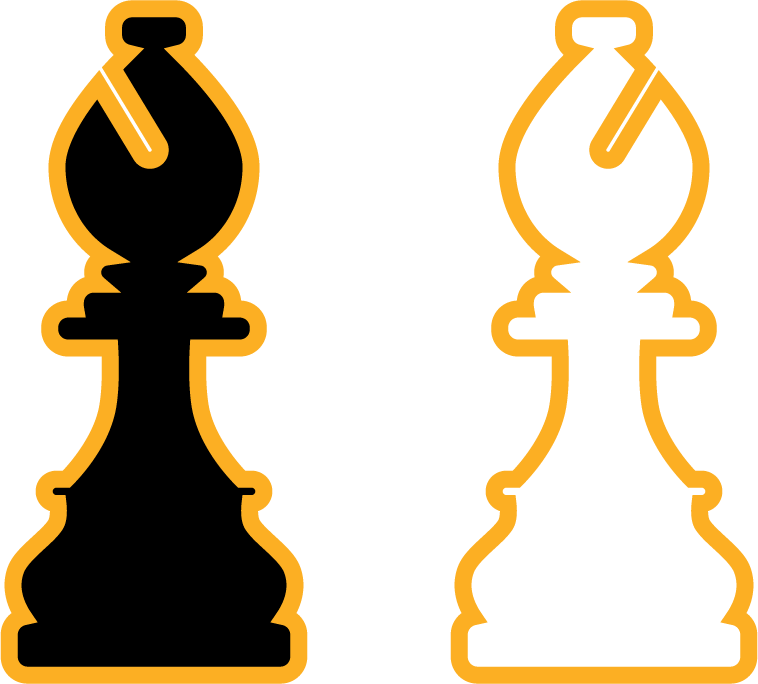Feeling overwhelmed by to-do lists and scattered thoughts? MindManager can help. It lets you organize ideas and projects with visual diagrams and mind maps.
Whether you’re a student, professional, or team leader, MindManager streamlines workflow and boosts productivity to manage team dashboards. With its intuitive tools, say goodbye to chaos and hello to clarity.
Let’s dive in and revolutionize how you organize your thoughts with your MindManager subscription!

Overview of MindManager: mind mapping software
Features of MindManager
MindManager helps organize thoughts with mind maps, flowcharts, and concept maps. Users can create visual diagrams for projects, ideas, and research efficiently. They can attach documents, add links, images, and notes, and even calculate budgets.
The software enhances collaboration and productivity by enabling co-editing, team dashboards, and transparent information sharing. Features like conditional formatting, task management, and project costing help teams work smarter and faster.
MindManager allows users to prioritize topics, add details, and visually connect topics to show relationships. Design tools, various map types, and project management features help turn scattered ideas into structured plans. Its intuitive visualization tools, like touch bar support and dark mode, improve the user experience and streamline creativity.
Development of MindManager
In the mid-1990s, Mike Jetter started developing MindManager. This was after he wanted a better way to do mind mapping following an illness. He initially drew inspiration from Tony Buzan’s techniques. Over time, the software became more user-friendly and packed with features. MindManager started expanding its capabilities beyond just mind mapping. It added tools for flowcharts and concept maps.
User feedback was vital in shaping MindManager. Features like budget calculations, formulas, Gantt chart views, and guided brainstorming were all influenced by users. MindManager continued to evolve by integrating tools such as MindManager Snap, dark mode, and topic elements. These additions improved task management, resource organization, and sharing of information.
MindManager Enterprise was set up to offer sharing and editing options within Microsoft SharePoint for large businesses. Recent updates have focused on enhancing stability, fixing bugs, and supporting macOS Monterey. This shows MindManager’s dedication to improving based on user needs and technological advancements.

Getting Started with MindManager
Installation Process
The installation process of MindManager varies based on the operating system. Users should ensure their system meets the minimum requirements for smooth software operation.
For customization, MindManager offers features like topic elements, dark mode, and conditional formatting. These tools allow users to personalize the interface according to their preferences.
MindManager also integrates with mobile devices through MindManager Snap for capturing ideas on the go. It supports touch bar on MacBook Pro for an enhanced user experience.
The software provides a user-friendly interface for organizing information, prioritizing topics, and managing tasks seamlessly.
With stability improvements and bug fixes, MindManager now supports macOS Monterey. Corel Corporation continues to prioritize user privacy following its privacy policy.
Creating Your First Mind Map
To create your first mind map in MindManager, follow these simple steps:
- Start by brainstorming your ideas and concepts.
- Organize the information by adding topics and subtopics.
- Prioritize topics by moving them around to show hierarchy.
- Include detailed information like resource details and deadlines.
- Use conditional formatting to highlight important aspects.
- Consider relationships between topics.
- Add links, attachments, and images to enrich content.
- Collaborate with others by co-editing maps and sharing work.
- Utilize features for various map types like concept maps.
- Create dynamic visual maps for brainstorming and project planning.
Using Templates in MindManager
Templates in MindManager can greatly enhance brainstorming and planning.
Pre-designed templates help users organize information and prioritize topics. They make transitioning from brainstorming to creating plans seamless.
Customization options allow tailoring templates to specific project needs, ensuring every detail is considered.
For example, MindManager Enterprise offers features like MindManager Snap for easy data capture and dark mode for a consistent interface appearance.
The software focuses on topic elements, task management, resource information, and metadata. Users can access detailed information and benefit from conditional formatting for clarity.
MindManager also provides mobile integration, touch bar support, and various map types and design tools. It’s a comprehensive tool for visual maps, diagrams, and flowcharts.
Stability improvements, bug fixes, and macOS Monterey support prioritize a user-friendly experience and privacy policy adherence.
Organizing Your Thoughts Efficiently
Utilizing MindManager for Structuring Ideas
MindManager makes structuring ideas easy with mind maps and flowcharts. Users can brainstorm, organize information, and plan projects effortlessly. Customizing layouts and hierarchies allows for efficient organization of thoughts.
Prioritizing topics, adding metadata, and using conditional formatting helps create a clear structure for plans and processes. The software also supports project management by enabling users to add task information, resources, milestones, dependencies, and more.
With features like MindManager Snap and dark mode, MindManager ensures mobile integration and visual comfort. Developed by Mindjet, it offers a comprehensive solution for dynamic visual maps, empowering individuals and teams to transform ideas into structured plans.
Creating Hierarchies in MindManager
Creating hierarchies in MindManager can greatly assist individuals in organizing and structuring their thoughts effectively.
Prioritizing topics, adding detailed information, and visually connecting topics can enhance productivity in projects.
MindManager’s software allows for creating various map types like mind maps, concept maps, create flowcharts, and matrices, offering a versatile tool for brainstorming and planning.
Features like topic elements, resource information, and conditional formatting support the management of hierarchies in mind mapping.
Tools like MindManager Snap for mobile integration, Touch Bar support, and dark mode for consistency enable users to create dynamic visual maps and diagrams seamlessly.
Utilizing these intuitive visualization features can help transform scattered ideas into well-structured plans and processes, leading to clearer thinking and better decision-making.
Mindjet’s software (MindManager now), now under Corel Corporation, continues to provide stability improvements and bug fixes, ensuring a smooth experience for users in tasks, project management, and beyond.
Customizing Layouts
Users can easily customize layouts in MindManager by:
- Adding, removing, and reprioritizing topics.
- Enriching tasks with resource information and metadata.
- Applying SmartRulesTM conditional formatting.
They can also:
- Attach detailed information like notes, properties, links, and attachments to topics.
- Enhance the depth of their content.
Additionally, MindManager provides:
- Built-in themes, templates, shapes, and Smart Shapes for design.
- Multiple map types including mind maps, concept maps, flowcharts, and matrices.
This variety allows users to:
- Choose the most suitable layout for their projects.
- Personalize and structure information efficiently.
MindManager is a versatile tool for:
- Visual work management.
- Dynamic visual maps creation.
Tips for Boosting Productivity with MindManager
Integrating Task Lists
Integrating task lists in MindManager can make project management processes smoother. It provides a central platform to organize, track, and prioritize tasks.
By adding tasks to mind maps, individuals and teams can visualize progress, allocate resources efficiently, and establish clear task dependencies.
This improves task visibility and accountability, ensuring everyone is on the same page about what needs to be done and by when.
Detailed information, metadata, and conditional formatting in task lists offer a comprehensive view of the project status, aiding better decision-making.
Incorporating task lists into the mind mapping process enhances project planning and execution. It helps move from ideation to action by turning ideas into tasks, adding structure to plans, and prioritizing topics based on importance and deadlines.
MindManager’s dynamic visual tools, like maps and diagrams, combined with task management features, provide a holistic approach to project management. This boosts collaboration, creativity, and efficiency throughout the project.
Utilizing Filters and Views
Filters and views in MindManager help organize information effectively.
- Users can use topic elements like resource information, metadata, and detailed notes to prioritize and structure topics efficiently.
- This is valuable for project management, allowing clear task management and progress monitoring.
- MindManager also offers conditional formatting options like SmartRules to visualize relationships and dependencies within the data.
- Mobile integration and Touch Bar support enable users to access and edit maps on the go, enhancing flexibility and productivity.
- By utilizing filters and views in MindManager, individuals can transform scattered ideas into dynamic visual maps, concept maps, matrices, and diagrams.
- This facilitates clear thinking, better decision-making, and efficient work processes.
Questions to Ask When Organizing Thoughts
How Can MindManager Help Improve Collaboration?
MindManager is a software by Mindjet. It enhances team communication and collaboration. Users can visualize information effectively using mind maps and flowcharts. This helps in promoting a cohesive work environment.
The software has features like MindManager Snap and dark mode. These help users capture and organize information efficiently.
With intuitive visualization features and various map types, users can manage resources effectively.
MindManager is ideal for project management and task prioritization. It helps structure plans and processes. The software transforms scattered ideas into actionable strategies.
What Are the Key Differences Between MindManager and Other Mind Mapping Tools?
MindManager has unique features like MindManager Snap and dark mode. It also offers topic elements and co-edit maps.
Other tools do not focus on task management, resource information, and detailed organization like MindManager does.
The software includes conditional formatting, mobile integration, and touch bar support for a user-friendly experience.
MindManager provides various map types, design tools, and project management functionalities, making it stand out in the market.
Initiated by Mike Jetter, the development of MindManager shows a different approach compared to other tools. It focuses on visual work management and dynamic visual maps.
MindManager gives priority to structure in planning and processes, leading to the creation of MindManager Enterprise and MindManager Professional for teams and individuals.
Corel Corporation, continuously improving MindManager with stability enhancements and bug fixes, is committed to offering a top-tier mind mapping software experience.
FAQs
MindManager is a software tool that allows you to visually organize and plan your thoughts, projects, and ideas. It helps by creating visual diagrams, charts, and outlines for clear structure and easy understanding. You can easily rearrange, connect, and link information to streamline your thought process.
Yes, MindManager can be used for brainstorming and planning. You can create visual mind maps for organizing ideas, setting goals, and outlining project plans. It allows for easy collaboration and prioritization of tasks.
Yes, MindManager offers features like visual maps, templates, and drag-and-drop functionality for easier organization of thoughts. For example, the ability to easily rearrange and connect ideas in a mind map can help streamline the thought organization process.
You can integrate MindManager into your daily workflow by creating visual outlines for projects, organizing tasks and priorities, and using it for brainstorming sessions. For example, start your day by outlining your to-do list or mapping out a project plan.
Yes, there are tutorials and guides available for getting started with MindManager. For example, you can find video tutorials on the MindManager website or on platforms like YouTube that walk you through the basics of creating mind maps and utilizing the software’s features.