Are you struggling to keep your team aligned and productive? Managing workforce training, compliance, and daily operations can be overwhelming without the right tools. That’s where Capability.work steps in—an all-in-one platform designed to simplify workforce management.
With over 21 years of experience, this solution automates training, compliance, and documentation. Access 750+ prebuilt courses, ADA-compliant video training, and seamless Google/Microsoft SSO integration—all with a 30-day money-back guarantee.
Companies like BESCO have transformed their operations using its features, including automated training pathways and real-time qualification tracking. No sales reps, just instant access to powerful tools that boost efficiency.
Key Takeaways
- Streamline workforce management with an all-in-one platform.
- Access 750+ ready-to-use courses and ADA-compliant training.
- Automate compliance and documentation effortlessly.
- Integrate easily with Google or Microsoft Single Sign-On.
- Try risk-free with a 30-day money-back guarantee.
What Is Capability.work?
Modern businesses need efficient tools to handle training and documentation. Capability.work combines these needs into one powerful platform. It offers training management, custom forms, and automated workflows.
- Teams: Organize users with bulk management and detailed activity logs.
- Forms: Build custom forms for compliance or data collection.
- Courses: Access 750+ SCORM-compliant, mobile-friendly training modules.
- Actions: Automate repetitive tasks to save time.
Enterprise features include Plus Management for tracking certifications. Industries like electrical services benefit, as seen with BESCO’s success. Clearpath Mutual also improved compliance using the platform.
Integrations with Google, Microsoft, and other tools ensure seamless workflows. A version control system keeps documents updated and secure.
For businesses facing limited capability work challenges, this platform simplifies compliance and training. Responsive design and automation make it a standout choice.
Why Use Capability.work for Productivity?
Boost efficiency with automated workforce solutions that cut admin time. The platform tackles work-related activity tracking, compliance, and training—all in one place.
Streamlined Training and Compliance
Never miss a certification renewal. The system sends alerts and auto-enrolls users in refresher courses. For high-risk industries, 100% video-based OSHA training ensures safety compliance.
AI suggests courses based on roles, reducing guesswork. Bulk user actions let admins update teams in seconds, not hours.
Automated Workflow Management
Rule-based tasks slash manual oversight. Documents route automatically, saving hours per week. Digital forms comply with ESIGN standards, eliminating paperwork.
Real-time dashboards track activity, while Plus Management handles certifications. For teams with limited capability, automation fills gaps without extra hires.
Integrations with Google and Microsoft provide seamless support. From safety drills to audits, every work-related activity becomes effortless.
How to Set Up Your Capability.work Account
Getting started with a new platform should be simple and stress-free. Follow these steps to configure your account and unlock its full potential.
Choosing the Right Plan
The platform offers Free, Pro, and Enterprise tiers. The Free trial includes full access for 30 days—ideal for testing features like SCORM-compatible training modules.
Pro plans add custom branding and advanced reporting. Enterprise suits larger teams needing API access or HRIS integrations. Compare options based on your team size and universal credit requirements.

Integrating with Existing Tools
Connect seamlessly with Google, Microsoft, or other SSO providers. Prebuilt connectors for major HRIS platforms reduce setup time.
Use CSV templates to bulk import users into activity groups. For no-code automation, Zapier links the platform to 5,000+ apps. API documentation is available for custom workflows.
Tip: Migrate legacy data using the step-by-step checklist. 24/7 support ensures smooth transitions for your team.
Understanding Work Capability Assessments (WCA)
Navigating benefits claims requires understanding key assessments like the WCA. This evaluation determines if health issues qualify you for limited capability status under Universal Credit or ESA. Accurate documentation and deadlines are critical to avoid payment delays.
Purpose of the WCA
The work capability assessment checks how your condition affects daily tasks. It classifies applicants into LCW (Limited Capability for Work) or LCWRA (LCW with Related Activity). Severe conditions like macular disease may skip reassessment for 3 years.
Missing deadlines halts payments. Submit ophthalmologist reports or GP letters promptly. Most applicants attend face-to-face medical assessments unless home evaluations are approved.
Who Needs an Assessment?
Universal Credit claimants submit a fit note first. Qualifying conditions include mobility issues or visual impairment. The process starts 4–6 weeks after application.
Home assessments require a doctor’s approval. Specific protocols apply for degenerative diseases. Always track submission confirmations to protect your benefits.
Step-by-Step Guide to Completing the WCA Form
Filling out the WCA form correctly can make or break your benefits claim. This guide ensures you detail your physical functions, mental and cognitive capabilities, and daily challenges accurately. Follow these steps to avoid delays or denials.
Part 1: Physical Functions
Describe how your conditions affect movement. Include:
- Mobility aids: Note white cane usage or wheelchair dependence.
- Environmental challenges: Highlight light sensitivity or weather impacts.
- Photos: Attach images of adaptive equipment for proof.
Never downplay struggles. For macular disease, specify tasks like reading or navigating stairs.
Part 2: Mental and Cognitive Capabilities
Focus on memory, focus, and decision-making. Use these descriptors:
- “Difficulty following instructions without reminders.”
- “Require assistance to manage bills or appointments.”
Attach vision test results if poor sight affects cognition.
Part 3: Eating and Drinking
Detail assistance needed for meals. Examples:
- “Cannot cut food independently due to tremors.”
- “Spills liquids frequently from limited grip strength.”
Tip: Keep responses consistent across sections. The “additional information” box is ideal for extra details.
How Scoring Works in Work Capability Assessments
Understanding how points are calculated in Work Capability Assessments (WCA) is crucial for accurate benefits claims. The system evaluates physical and mental limitations to determine eligibility for support. Scoring errors can delay approvals, so clarity is key.
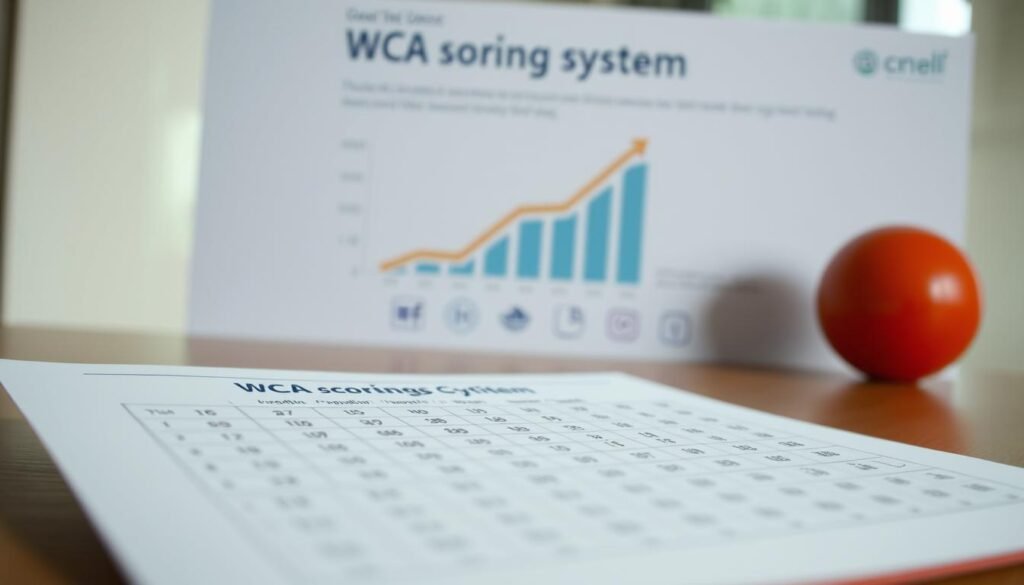
Point System Explained
Each activity in the WCA has specific descriptors and point values. For mobility, walking 50 meters scores 6 points, 100 meters earns 9, and 200 meters nets 12. Cognitive tasks like following instructions may add 6–15 points based on difficulty.
Mental health descriptors include social engagement challenges. Struggling to interact with strangers could score 9 points. Severe conditions like inability to chew/swallow qualify automatically for LCWRA.
LCW vs. LCWRA Groups
Scoring 15+ points typically places you in the Limited Capability for Work (LCW) group. LCWRA (LCW with Related Activity) requires meeting higher thresholds, like scoring in Activity 18/19 (substantial risk criteria).
Examples:
- Macular disease: 15 points for vision-related mobility limits (LCW).
- Chemotherapy patients: Temporary LCWRA status during treatment.
- Errors to avoid: Underreporting pain or omitting medical evidence.
What Happens After Your Assessment?
The Department for Work and Pensions (DWP) reviews your case carefully before making a decision. This process typically takes up to 4 weeks. During this period, they examine all submitted evidence, including your assessment report and medical documents.
Decision-Making Process
DWP case managers verify your medical assessment results against their criteria. They check for consistency between your application, healthcare evidence, and the assessor’s notes. Points from each activity are totaled to determine eligibility.
You’ll receive a detailed breakdown in your decision letter. This shows how many points you scored per category. If you disagree, you have 1 month to request mandatory reconsideration. Include new evidence to strengthen your case.
Payment calculations differ between ESA and Universal Credit. LCWRA status typically yields higher benefit amounts. The Jobcentre Plus handles these adjustments automatically upon approval.
Receiving Your Results
Your decision letter arrives by post or online account. It specifies:
- Your assigned group (LCW or LCWRA)
- Payment start date and amount
- Reassessment timeframe (usually 6-36 months)
Some conditions like degenerative diseases may exempt you from future medical assessments. Keep copies of all documents—you’ll need them for appeals. Contact Jobcentre Plus immediately if details are incorrect.
Note: Starting new employment or reporting health improvements may trigger early reassessment. Always update your benefit provider about significant changes.
Challenging a Work Capability Assessment Decision
Disagree with your Work Capability Assessment outcome? You have options to appeal. Whether it’s incorrect scoring or overlooked evidence, timely action can reverse the decision. Start by requesting a mandatory reconsideration or escalate to a tribunal if needed.
Mandatory Reconsideration
Submit a reconsideration request within 28 days of your decision letter. Include new medical reports or employer statements to strengthen your case. The DWP re-evaluates your file but rarely changes outcomes without compelling proof.
Use this template for your request:
- State your name, National Insurance number, and claim reference.
- List errors in the assessment (e.g., ignored mobility limits).
- Attach recent doctor’s notes or vision test results.
Organizations like the Macular Society offer free templates. Avoid vague claims—cite specific activity descriptors from your original assessment.
Appealing to a Tribunal
If reconsideration fails, file an appeal with HMCTS within one month. You’ll need:
- Your decision letter and Mandatory Reconsideration Notice.
- Form SSCS1 (completed online or by post).
- Copies of all medical evidence, including GP support letters.
At the hearing, a judge reviews your file. Common winning arguments include mismatched descriptors or assessor errors. Bring a witness if anxiety affects your communication.
Warning: Unsubstantiated appeals delay the process. Focus on how your condition matches the LCWRA criteria for higher success rates.
Conclusion
Managing workforce training and benefits claims doesn’t have to be complex. The right tools and strategies simplify both productivity and compliance.
For employers, automated platforms reduce admin tasks while keeping teams aligned. Claimants benefit from clear guides to navigate assessments successfully. Early professional support improves outcomes for everyone.
Key steps for WCA applicants:
- Gather medical evidence before submitting forms
- Track deadlines to avoid payment delays
- Use free templates from advocacy groups
Live support ensures quick answers for urgent questions. Try solutions risk-free with a 30-day guarantee. Start streamlining processes today.
FAQ
What is Capability.work?
Capability.work is a productivity platform designed to streamline training, compliance, and workflow management for businesses. It helps teams optimize performance through automation and integration.
Why should I use Capability.work?
It simplifies compliance tracking, reduces manual tasks, and improves efficiency. Automated workflows save time, while integrations ensure seamless adoption into your existing tools.
How do I set up an account?
Choose a plan that fits your needs, then follow the guided setup. You can connect it with tools like Slack, Trello, or Microsoft Teams for smooth workflow transitions.
What is a Work Capability Assessment (WCA)?
A WCA evaluates how health conditions affect your ability to work. It determines eligibility for benefits like Universal Credit or Employment Support Allowance (ESA).
Who needs a WCA?
If you claim benefits due to health limitations, you may need an assessment. This applies to those with physical, mental, or cognitive challenges affecting job performance.
How does scoring work in a WCA?
Points are awarded based on functional limitations. Higher scores may place you in the Limited Capability for Work (LCW) or Limited Capability for Work-Related Activity (LCWRA) group.
What happens after my assessment?
A decision maker reviews your results. You’ll receive a letter confirming whether you qualify for benefits and which group you’re placed in.
Can I challenge a WCA decision?
Yes. Start with a Mandatory Reconsideration. If unresolved, you can appeal to a tribunal within one month of the decision.





