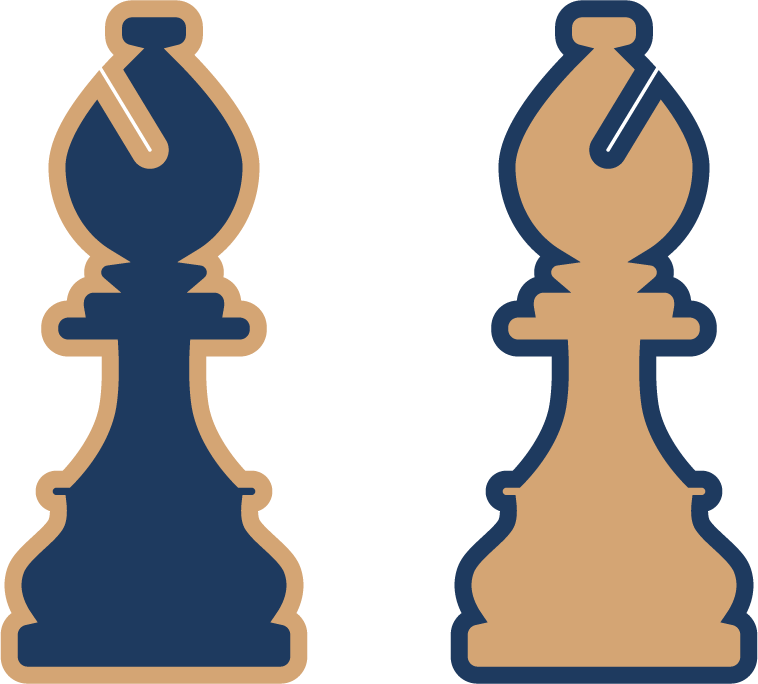Are you struggling to keep up with the demands of managing multiple social media platforms? Imagine a tool that simplifies scheduling, analytics, and content curation—all in one place. That’s exactly what social media management tools like Crowdfire offer.
With a 3.8/5 star rating and a starting price of just $7.48, Crowdfire is trusted by social media managers, agencies, startups, and enterprises. Its unique features include TikTok integration, multi-platform support for WordPress, Shopify, and YouTube, and time-saving automation like bulk scheduling and queue management.
Whether you’re looking to streamline your social media marketing efforts or simply save time, Crowdfire provides the tools you need to succeed. Ready to take your media management to the next level?
Key Takeaways
- All-in-one solution for scheduling, analytics, and content curation.
- Affordable starting price of $7.48 with a 3.8/5 star rating.
- Supports major platforms like TikTok, WordPress, Shopify, and YouTube.
- Automation features include bulk scheduling and queue management.
- Trusted by social media managers, agencies, startups, and enterprises.
Introduction to Crowdfire
From follower tracking to multi-platform scheduling, social media tools have come a long way. Crowdfire, originally launched as JustUnfollow in 2018, has evolved into a comprehensive solution for managing your online presence. What started as a Twitter-focused tool now supports over 10 platforms, including TikTok, making it a versatile choice for modern users.
Today, Crowdfire offers cross-platform capabilities, allowing you to manage accounts on Facebook, Instagram, LinkedIn, Pinterest, and more. Its ability to integrate with blogs, ecommerce platforms, and video channels ensures you always have fresh content to share. Whether you’re running a blog or an online store, Crowdfire simplifies content sourcing and sharing.
For added convenience, Crowdfire provides a Chrome extension for instant content sharing and a mobile app for on-the-go management. These features make it easy to stay connected and maintain a consistent presence across all your social media platforms.
With its rich history and modern features, Crowdfire is designed to meet the needs of today’s digital landscape. Whether you’re a solo entrepreneur or part of a larger team, this tool helps you streamline your social media efforts effectively.
Key Features of Crowdfire
Managing social media effectively requires the right tools and insights. This platform offers a suite of features designed to simplify your workflow and enhance your strategy. From scheduling to analytics, every tool is crafted to help you achieve better results.
Content Scheduling and Posting
Stay consistent with your posts using advanced scheduling tools. Plan and automate your content across multiple platforms, ensuring your audience always sees fresh updates. Bulk scheduling and queue management save time, making it easier to maintain a steady online presence.
Content Curation Tools
Finding engaging content is simple with built-in curation tools. Discover trending topics and share them effortlessly. This feature ensures your performance remains strong by keeping your feed relevant and interesting.
Social Media Analytics
Track your progress with detailed analytics. The platform provides 90 days of historical data on the Plus plan, helping you understand trends and make informed decisions. For deeper insights, the Premium plan includes a custom report builder.
Analyze engagement metrics across platforms and benchmark your performance against competitors. Mention tracking and sentiment analysis offer a clear view of your brand’s online reputation. Exportable PDF reports with brandable templates make sharing insights easy.
Stay updated with a real-time dashboard that highlights platform-specific KPIs. These tools ensure you’re always in control of your social media strategy.
Crowdfire Pricing Plans
Choosing the right pricing plan can make or break your social media strategy. Whether you’re a solo creator or managing a team, understanding the options available helps you maximize value and efficiency.
Free Plan
The Free Plan is perfect for beginners. It includes basic scheduling and analytics, allowing you to manage up to 10 accounts. While limited, it’s a great way to explore the platform’s core features without commitment.
Paid Plans: Plus, Premium, and VIP
For advanced users, the Plus Plan starts at $9.99 per month. It unlocks features like bulk scheduling and 90 days of analytics. The Premium Plan, at $49.99 per month, adds custom reports and deeper insights.
The VIP Plan, priced at $99.99 per month, supports up to 250 accounts. It’s ideal for enterprises, offering 20 competitor slots and 800 scheduled posts. Annual billing saves you 25%, making it a cost-effective choice for long-term users.
Team collaboration is seamless, with an additional $25 per member per month. RSS feed limits also scale across tiers, from 5 connections on the Free Plan to 25 on VIP.
Flexibility is key. The platform offers a money-back guarantee and easy upgrades, ensuring you only pay for what you need. With transparent pricing and scalable plans, you can tailor your subscription to fit your goals.
Ease of Use and Interface
Navigating social media tools should be straightforward and efficient. The platform’s interface is designed with simplicity in mind, making it accessible for users of all skill levels. One standout feature is the intuitive drag-and-drop scheduler, which allows you to organize posts effortlessly.
However, the login process has its quirks. Users often need to manipulate URLs to access their accounts, which can be frustrating. This is one area where improvements could enhance the overall easy use of the platform.
The mobile app mirrors the desktop experience, offering full parity in features. This ensures you can manage your social media on the go without missing a beat. New users will appreciate the onboarding checklist, which guides them through setup in a clear and concise way.
When compared to competitors like Hootsuite and Sprout Social, the navigation structure is straightforward but less customizable. While it may lack some advanced options, its simplicity is a key advantage for those seeking an easy use solution.
Overall, the platform’s interface strikes a balance between functionality and user-friendliness. It’s a reliable way to manage your social media without unnecessary complexity.
Content Curation and Scheduling
Streamlining your social media workflow starts with effective content curation and scheduling. Automating these tasks saves time and ensures consistency across platforms. The platform detects new blog posts or YouTube videos within an hour of publishing, turning them into ready-to-share updates.
Hashtags play a crucial role in boosting visibility. The tool’s recommendation engine suggests trending hashtags based on performance data. This feature helps you maximize engagement without manual research.
Evergreen content recycling keeps your feed active. Schedule older posts to reappear at optimal times, ensuring they reach a wider audience. This strategy is perfect for maintaining a steady flow of updates.
For platforms like Instagram and Pinterest, the visual content mixer creates eye-catching posts. Combine images, text, and graphics to craft unique designs that stand out. This feature is ideal for brands focusing on visual storytelling.
Team accounts benefit from approval workflows. Review and approve posts before they go live, ensuring brand consistency. This feature is essential for collaborative content management.
With these tools, scheduling and curating content becomes effortless. Stay organized, save time, and keep your audience engaged with a streamlined approach.
Competitor Analysis and Social Listening
Understanding your competitors and audience sentiment is crucial for effective marketing. Tools like these provide insights into your brand’s performance and help you stay ahead in the game.
With competitor analysis, you can track up to 20 competitors on the VIP plan. This feature allows you to monitor their strategies and benchmark your performance. Share-of-voice metrics show how your brand stacks up against others in your industry.
Social listening helps you monitor mentions on platforms like Facebook and Twitter. Sentiment analysis gives you a clear picture of how your audience feels about your brand. This is especially useful for identifying positive feedback or addressing negative sentiment quickly.
A crisis alert system notifies you of sudden spikes in negative sentiment. This allows you to respond promptly and mitigate potential damage. Additionally, competitor post performance benchmarking helps you identify what works for others and adapt your strategy accordingly.
To streamline responses, the platform offers pre-built templates for common mentions. These templates save time and ensure consistent communication with your audience. Whether you’re handling praise or complaints, having a structured approach is key.
By combining competitor analysis and social listening, you gain a comprehensive view of your marketing landscape. These tools empower you to make data-driven decisions and stay competitive in your industry.
Conclusion
For businesses aiming to elevate their online presence, finding the right tools is essential. Social media management platforms like Crowdfire stand out with features like TikTok support and advanced content mixing. These tools make it easier to maintain a consistent and engaging presence across multiple platforms.
Compared to alternatives like Buffer or Sendible, Crowdfire offers a cost-effective solution for small to medium-sized businesses. Its pricing plans are flexible, catering to content-heavy brands and multi-platform teams. However, users should note that the platform has a steep learning curve for analytics and some gaps in the mobile app experience.
Despite these limitations, Crowdfire remains a strong choice for SMBs needing core features without breaking the bank. If you’re looking to streamline your social media management and focus on growth, this tool is worth considering.
FAQ
What is Crowdfire?
Crowdfire is a social media management tool designed to help users schedule posts, curate content, and analyze performance across multiple platforms.
What are the key features of Crowdfire?
The platform offers content scheduling, curation tools, analytics, competitor analysis, and social listening to enhance your social media strategy.
Does Crowdfire offer a free plan?
Yes, Crowdfire provides a free plan with basic features, ideal for individuals or small businesses starting with social media management.
What are the paid plans available on Crowdfire?
Crowdfire offers three paid plans: Plus, Premium, and VIP, each with additional features like advanced analytics and increased account limits.
Is Crowdfire easy to use?
Yes, Crowdfire’s interface is user-friendly, making it simple to navigate and manage your social media accounts efficiently.
Can I schedule posts with Crowdfire?
Absolutely. Crowdfire allows you to schedule content across multiple platforms, saving time and ensuring consistent posting.
Does Crowdfire support content curation?
Yes, the platform includes tools for content curation, helping you discover and share relevant articles, images, and posts.
How does Crowdfire help with competitor analysis?
Crowdfire provides insights into your competitors’ social media performance, allowing you to refine your strategy and stay ahead.
Can I track my social media performance with Crowdfire?
Yes, Crowdfire offers detailed analytics to monitor your posts’ performance, audience engagement, and overall growth.
Does Crowdfire support multiple social media accounts?
Yes, you can manage and link multiple accounts across various platforms, making it a versatile tool for businesses and teams.