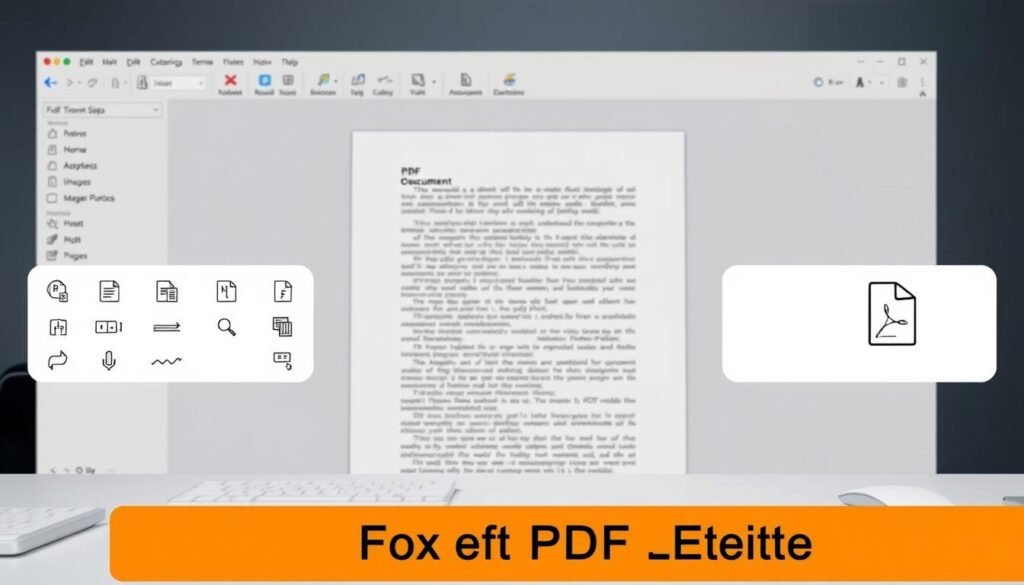Have you ever wondered how to streamline your document workflow without compromising on quality? With over 425 million users worldwide, Foxit PDF Editor has become a trusted solution for creating, editing, and signing PDFs. Recognized as the #2 Best PDF Editor Software of 2022 by ComHQ, this tool is designed to meet the needs of both individuals and businesses.
Since its launch in 2001, Foxit has consistently led the industry with innovative features. The latest 2025.7 version introduces AI-powered podcast-style playback, making it easier to review documents on the go. Available across iOS, Android, web, and desktop platforms, it ensures seamless access wherever you are.
With over 100,000 organizational customers, Foxit is a go-to choice for enterprises. Its Editor+ plan offers 150GB of cloud storage and eSign capabilities, making it a comprehensive solution for modern document management. Plus, a 14-day trial allows you to explore its full potential risk-free.
Key Takeaways
- Foxit serves over 425 million users globally.
- Ranked #2 Best PDF Editor Software in 2022.
- Cross-platform availability for iOS, Android, web, and desktop.
- AI-powered podcast-style playback in the latest version.
- Trusted by 100,000+ organizational customers.
- 14-day trial available for the Editor+ plan.
Introduction to Foxit PDF Software
Eugene Y. Xiong founded Foxit Software to revolutionize how we handle PDF files. Headquartered in Fuzhou, China, the company employs over 650 professionals and operates subsidiaries in the U.S., Europe, Japan, and Australia. Its tax-advantaged status in China further strengthens its global presence.
Over the past 20+ years, Foxit has evolved from its flagship Foxit Reader to a comprehensive suite of PDF tools. Strategic acquisitions, including Debenu, LuraTech, and CVISION, have enhanced its capabilities, making it a leader in the PDF software industry.
The company actively participates in ISO standards, ensuring compliance with ISO 32000 and 19005. This commitment to quality has earned the trust of over 100,000 organizational customers worldwide.
Foxit’s revenue model is heavily reliant on international markets, with 90% of its income generated overseas. Additionally, its OEM partnerships with Amazon Kindle and Google Chrome have expanded its reach, making it a go-to solution for PDF documents.
Key Features of Foxit PDF Editor
Discover the tools that redefine how you handle PDF documents. This PDF editor is packed with advanced features designed to simplify your workflow. From AI-powered tools to robust security options, it’s built to meet modern needs.
AI-Powered Tools
The AI assistant is a game-changer. It offers document summarization and grammar correction, saving you time. With 12-language support, it’s perfect for global users. The mobile app also includes AI summarization for quick reviews on the go.
File Management and Navigation
Managing files is effortless with a tabbed interface for multitasking. Batch processing handles large document sets efficiently. The cloud integration ensures your files are accessible anytime, anywhere.
Collaboration and Sharing
Real-time co-editing with version control makes teamwork seamless. ConnectedPDF tracking technology lets you monitor document activity. Share files securely and collaborate without delays.
Creation and Conversion
Convert documents between multiple formats, including Office, HTML, and images. The PDF/A conversion ensures compliance with archival standards. Create professional PDFs with ease.
Editing and Optimization
Edit text and images with precision. Redaction tools protect sensitive information. The OCR feature extracts text from scanned documents, making them editable.
Security and Signatures
Protect your documents with digital certificates and Microsoft Information Protection. Handwritten signature capture and approval workflows streamline signing processes. Ensure your files are safe and compliant.
User Experience with Foxit PDF Editor
Exploring the real-world feedback on this popular PDF tool reveals valuable insights. With a 4.7/5 rating on the App Store, users consistently praise its mobile optimization and intuitive interface. The free tier is particularly appreciated for its usability, making it accessible to a wide audience.
Positive Feedback
Many users highlight the app’s seamless functionality across devices. The mobile version stands out for its AI-powered summarization, enabling quick document reviews on the go. Testimonials also commend the support team for resolving recent update issues efficiently.
The $11/year premium tier offers excellent value, providing advanced features like cloud storage and eSign capabilities. Users also appreciate the continuous improvements to the interface, making it easier to navigate and manage files.
Areas for Improvement
Some users have critiqued the subscription reactivation process, calling for a more streamlined approach. Power users have requested features like enhanced outline navigation and persistent search results to match competitors like PDF Expert.
Data privacy concerns, particularly regarding telemetry in earlier versions, have been noted. However, recent bug resolution workflows and transparency in updates have helped rebuild trust. Users also wish for RTL page saving and page label display to enhance functionality further.
While the tool excels in many areas, a feature gap analysis compared to Adobe Acrobat reveals room for growth. Addressing these requests could solidify its position as a top choice for PDF editing.
Foxit Software: Company Background
Behind every successful tool lies a story of growth and strategic decisions. This company began its journey in 2004 with the launch of Foxit Reader, a groundbreaking product that disrupted Adobe’s dominance in the PDF market. Over time, it evolved into a global leader in PDF solutions, driven by innovation and strategic acquisitions.
In 2015, the company listed on the NEEQ, marking a significant milestone. By 2020, it achieved an IPO on the STAR Market under the ticker SSE:688095. This move solidified its position in the tech industry and attracted investments, including a 12.38% stake from Amazon.
The company’s commitment to R&D is evident in its China-based engineering team, which focuses on developing cutting-edge versions of its software. Additionally, it has received government subsidies, including ¥13M in 2019, to support its technological advancements.
Security and compliance are at the core of its operations. The company holds multiple certifications and adheres to strict documentation standards, ensuring its services meet global requirements. Its acquisition of eSign Genie in 2021 further expanded its capabilities in digital signatures.
Contributing to the open-source community, the company developed the PDFium engine, which powers numerous applications worldwide. Its global support network ensures users receive timely assistance, reinforcing its reputation as a reliable provider of PDF solutions.
Foxit vs. Competitors
When choosing a PDF solution, understanding how it stacks up against competitors is crucial. Foxit offers a 60% cost advantage over Adobe Acrobat, making it a budget-friendly option. Its lightweight footprint, which is 50% smaller in installation size, ensures faster performance without compromising functionality.
A detailed feature matrix comparison highlights Foxit’s strengths against Adobe, Nitro, and PDFelement. Its mobile performance benchmarks show superior speed and efficiency, especially for users who rely on mobile applications for document management. The subscription model is also more affordable, catering to both individual and enterprise needs.
Enterprise deployment case studies reveal Foxit’s adaptability across industries. Its niche capabilities, such as XFA forms handling, make it a preferred choice for legal and engineering sectors. The content management tools and third-party integration ecosystem further enhance its versatility.
Foxit’s ESign capabilities stand out, offering seamless digital signature workflows. Its application is optimized for both desktop and mobile platforms, ensuring a consistent user experience. For businesses, the cost-effective subscription plans and robust feature list make it a top contender in the PDF software market.
Conclusion
In today’s fast-paced digital world, managing PDFs efficiently is essential for productivity. Foxit PDF stands out with its cross-platform editing capabilities, ensuring seamless access across devices. Whether you’re an SMB or a large enterprise, the cost-benefit analysis shows significant savings compared to competitors.
Looking ahead, AI enhancements are set to redefine how we interact with documents. From automated summarization to advanced editing tools, the future roadmap promises even greater efficiency. For businesses, the 92% renewal rate for enterprise contracts speaks volumes about its reliability.
Ready to experience the difference? Start your free trial today and see why 38% of users convert to paid plans. With industry analysts projecting a booming PDF software market by 2025, now is the time to invest in a solution that grows with you.
FAQ
What is Foxit PDF Editor used for?
Foxit PDF Editor is a versatile tool for creating, editing, and signing PDF files. It offers advanced features like AI-powered tools, file management, and secure eSign functionality.
Can I convert documents to PDF using Foxit?
Yes, Foxit PDF Editor supports document conversion. You can easily convert files from various formats into PDFs while maintaining the original layout and quality.
Does Foxit PDF Editor support collaboration?
Absolutely. The software includes collaboration tools that allow users to share, review, and comment on PDF documents in real time, enhancing teamwork and productivity.
Is Foxit PDF Editor secure for sensitive information?
Yes, Foxit prioritizes security. It offers features like password protection, redaction, and secure eSignatures to safeguard sensitive data within your PDF files.
Can I edit text and images in Foxit PDF Editor?
Yes, the editor provides robust tools for modifying text, images, and other content within PDFs. Its intuitive interface makes editing quick and efficient.
Does Foxit PDF Editor include OCR functionality?
Yes, the software includes Optical Character Recognition (OCR) to convert scanned documents into editable and searchable PDFs, improving accessibility and usability.
How does Foxit compare to other PDF software?
Foxit stands out with its advanced features, user-friendly interface, and competitive pricing. It’s a strong alternative to other PDF tools, offering similar or better functionality.
Is Foxit PDF Editor available for mobile devices?
Yes, Foxit offers mobile apps for iOS and Android, allowing users to create, edit, and sign PDFs on the go with seamless cloud integration.
What support options are available for Foxit users?
Foxit provides comprehensive support, including a knowledge base, tutorials, and customer service, ensuring users can resolve issues and maximize the software’s potential.
Can I try Foxit PDF Editor before purchasing?
Yes, Foxit offers a free trial version. This allows users to explore its features and functionality before committing to a purchase.