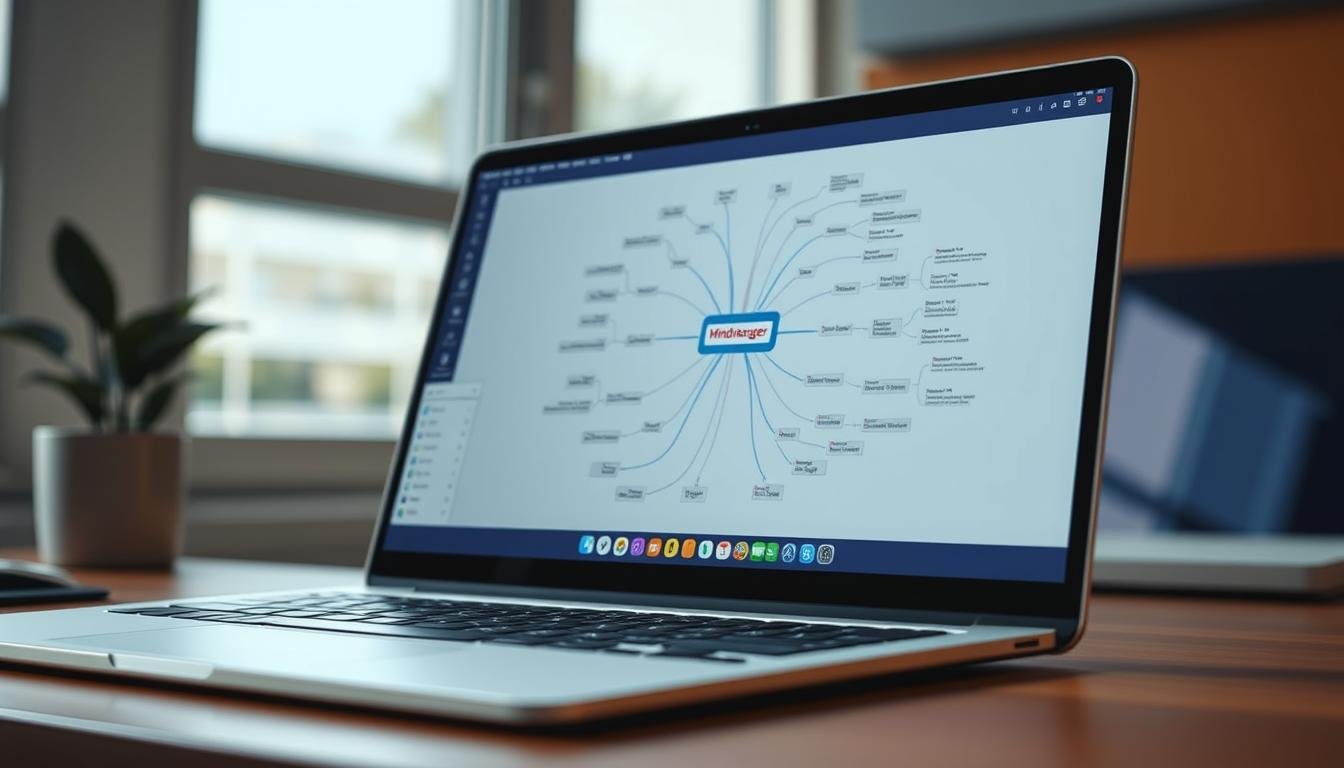Ever wondered how top companies like Coca-Cola and Disney streamline their ideas and projects? The answer lies in visual work management—turning complex thoughts into clear, actionable plans. That’s where MindManager shines.
For over 25 years, this productivity tool has helped teams organize ideas using mind maps, flowcharts, and project boards. It’s trusted by Fortune 500 giants and available across Windows, macOS, iOS, Android, and web.
Best part? You can test-drive all features with a 30-day free trial. No risk, just results. Whether brainstorming solo or collaborating with a team, MindManager adapts to your workflow.
Key Takeaways
- Used by leading brands like Coca-Cola and Disney for efficient idea management
- Combines mind mapping, flowcharts, and project planning in one platform
- Available across all major devices and operating systems
- Offers full-feature 30-day trial with no commitments
- Proven track record with 25+ years of development since 1998
What Is MindManager? A Powerful Mind Mapping Solution
From healthcare to Fortune 500 boardrooms, visual mapping tools transform ideas into action. This software began as “MindMan” in the 1990s, created to aid a leukemia patient’s recovery. Today, it’s a project management powerhouse trusted by 2 million+ users.
The Evolution of MindManager
Originally designed for Tony Buzan-style mind maps, the tool now offers a proprietary visual system. Corel acquired it in 2016, expanding its features for enterprises. Key milestones include SharePoint integration (2014) and dark mode support.
The first Mac version launched in 2006, with mobile apps following in 2011. Its growth mirrors the demand for collaborative software that turns chaos into clarity.
Who Uses MindManager?
Industries from retail to tech rely on this platform. Walmart optimizes logistics, while IBM accelerates R&D. Educators use it to design curricula, and strategists map competitive analyses.
Project managers dominate its user base, leveraging templates for agile workflows. Whether brainstorming solo or leading teams, the tool adapts to any workflow.
Key Features of MindManager for Visualizing Ideas
Turn complex thoughts into clear plans with dynamic mind maps. This tool’s features help teams organize, automate, and share ideas effortlessly. From brainstorming to execution, every step becomes intuitive.
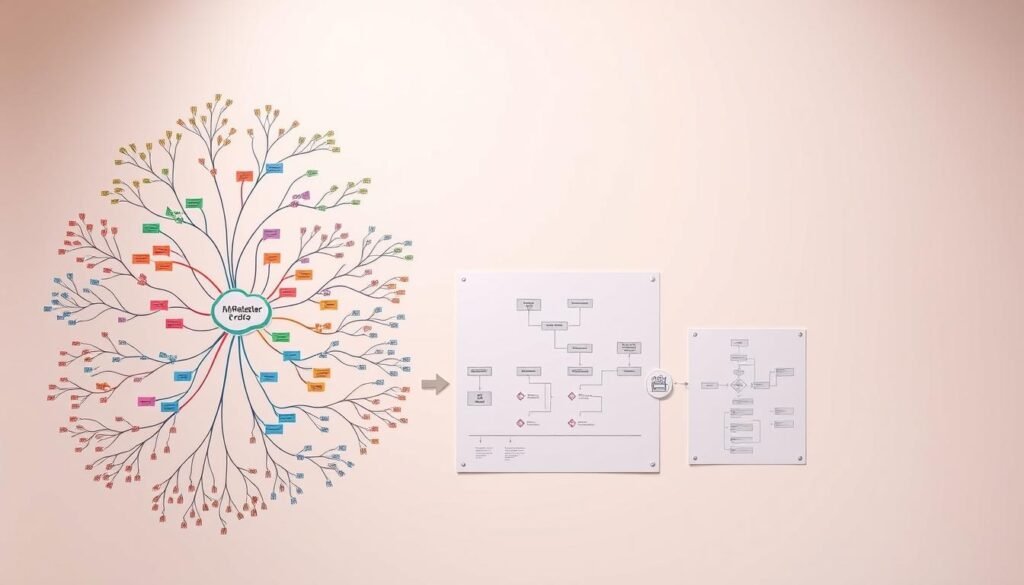
Dynamic Mind Maps and Flowcharts
Create flexible maps that adapt to your workflow. Switch between org charts and SWOT matrices with a click. SmartRules auto-format topics based on priorities, saving hours of manual work.
Need a visual timeline? Convert flowcharts into Gantt charts for project tracking. Critical path analysis highlights dependencies, keeping teams on schedule.
Project Management Tools
25+ pre-built templates include Kanban boards and sprint planners. Attach files, links, or images directly to topics—no more digging through folders. MindManager Snap captures whiteboard notes via mobile, syncing them to your workspace.
Collaboration and Sharing Capabilities
Edit maps in real time with teammates, whether on desktop or mobile. Cloud syncing ensures everyone sees updates instantly. Export to PDF, PowerPoint, or HTML5 for client-ready presentations.
How MindManager Boosts Productivity
Teams that map their ideas visually save hours on planning and execution. By turning abstract concepts into structured visuals, this tool cuts meeting time by 25% and centralizes files in one workspace. The result? Faster decisions and fewer wasted hours.

Streamlining Brainstorming Sessions
Ditch messy whiteboards. Dynamic maps turn brainstorming into actionable plans. Nested topics create hierarchies, so budget planning takes half the time. SmartRules auto-prioritize tasks, so teams focus on what matters.
Organizing Complex Information
Overwhelming data becomes manageable. Link files, notes, and deadlines to topics—no more digging through emails. Effort tracking shows resource gaps before they delay projects.
Enhancing Team Collaboration
Real-time edits and cloud sync keep teams aligned. SharePoint and Microsoft Teams integrations let marketers coordinate launches without switching apps. Task roll-ups show progress at a glance, so collaboration stays seamless.
MindManager Pricing and Plans
Smart teams evaluate software investments carefully—let’s break down MindManager’s plans. Whether you’re a solo creator or a large enterprise, there’s a tier to match your budget and needs.

Free Trial and Subscription Options
Test every feature risk-free with a 30-day trial. No credit card is required, making it easy to explore templates and collaboration tools. After the trial, choose between monthly or annual subscription billing.
Annual plans save up to 20% compared to monthly payments. Small teams often prefer the Standard plan at $349 per user, while enterprises opt for custom quotes.
Comparing Standard vs. Enterprise Versions
The Standard plan covers core features like mind maps and Gantt charts. For larger teams, Enterprise adds Single Sign-On (SSO), advanced analytics, and priority support.
Enterprise pricing scales with user counts and includes SAML integration. PC Magazine’s 4/5 review highlights its value for complex project management.
Is MindManager Worth the Investment?
Calculate ROI by comparing time saved on brainstorming and planning. For teams of 10+, the pricing becomes competitive against tools like Miro or Lucidchart.
Factor in training costs—MindManager’s intuitive design reduces onboarding time. For visual thinkers and project managers, the tool often pays for itself within months.
Top Alternatives to MindManager
Not all mind mapping software fits every team’s needs—here’s how alternatives compare. Whether you prioritize cost, collaboration, or niche features, competitors like XMind and Miro offer unique strengths.
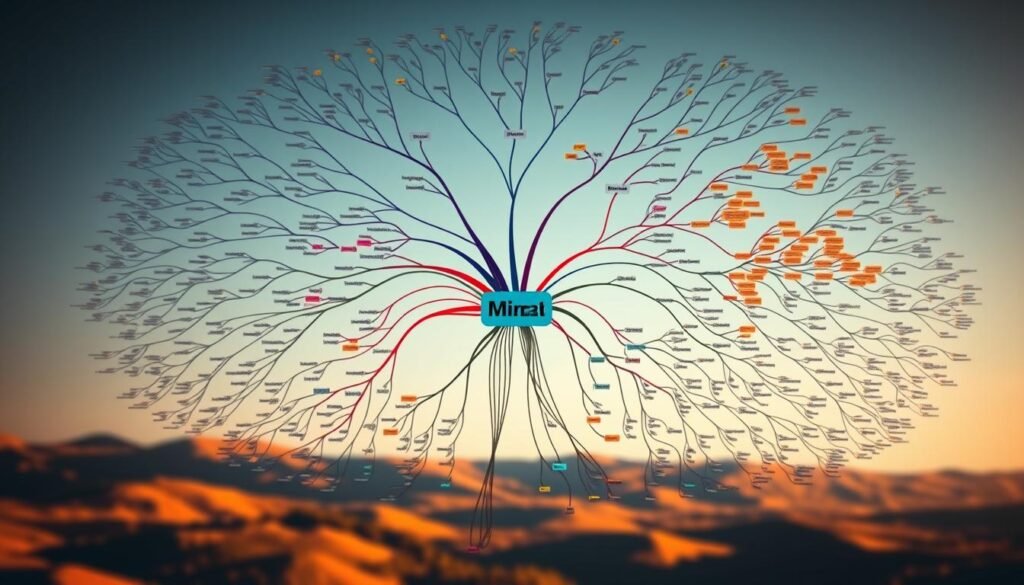
Best Competitors for Mind Mapping
XMind excels with its intuitive interface and custom diagrams, ideal for solo creators. Miro’s web-based whiteboard suits remote teams, while Ayoa blends AI-assisted brainstorming with task management.
For enterprises, security features like SAML authentication in Miro outweigh free tools. User rating platforms highlight XMind’s affordability, scoring 4.5/5 for usability.
Free vs. Paid Alternatives
Freemium tools like FreeMind lack real-time collaboration, whereas Draw.io’s open-source model requires technical setup. Paid software includes advanced templates and cloud sync—key for scaling teams.
Niche alternatives exist too: Scapple streamlines writing workflows, while ClickUp integrates mind maps with Agile project tracking. Evaluate offline access and support tiers before choosing.
Conclusion: Is MindManager Right for You?
This award-winning tool fits visual thinkers and project managers best. Its all-in-one workspace saves time by turning ideas into structured plans. For PMP-certified pros, the features streamline complex workflows.
Casual users may find it excessive. Basic note-takers might prefer simpler apps. But teams needing visual management get unmatched productivity boosts.
Try the 30-day trial with our checklist: map one project, test collaboration, and track results. Jolt Award-winning software deserves your evaluation.
FAQ
What is MindManager used for?
It helps create dynamic mind maps, flowcharts, and diagrams to organize ideas, manage projects, and improve team collaboration.
Can I try MindManager before buying?
Yes, a free trial is available to test features before committing to a subscription.
How does MindManager improve productivity?
It streamlines brainstorming, structures complex data, and enables real-time teamwork with sharing tools.
What’s the difference between Standard and Enterprise versions?
The Enterprise plan includes advanced collaboration, admin controls, and priority support, while Standard focuses on core mapping features.
Are there templates available in MindManager?
Yes, pre-built templates help jumpstart projects for business, education, and personal use.
Can MindManager integrate with other tools?
It connects with Microsoft Office, project management platforms, and cloud storage for seamless workflows.
What are the best alternatives to MindManager?
Popular options include XMind for simplicity, Lucidchart for diagrams, and Miro for team-based whiteboarding.